Online File Sharing
With the invention of free online file sharing, the days of the hard drive are numbered.
Today, people can access the same set of folders from different computers, edit one document together in real time, and share all types of media. Cloud storage and file synchronisation has indeed made life easier and simpler for everyone.
Given all the options available, which online service should you/your child use? Here are some safe online file sharing services.
- Google Documents
In Google Docs, you create, store and share documents, presentations, spreadsheets, forms and drawings. Every Gmail user automatically has a Google Docs account.Users can toggle sharing settings to allow different levels of visibility – either shared to the public or accessible only to those with the link. You also decide whether collaborators are able to edit, or just view the document. Plus, you can track edits and chat with your collaborators.Many students use Google Docs for group work, as well as to draft reports and presentations. Another way which Google Docs comes in useful for students is it can be used by more than one person to take down notes during content-heavy lessons.
The drawback to Google Docs is its file size limits, which means certain types of media – namely photos, movies and audio files – cannot be shared.
- Dropbox
The great thing about Dropbox is its storage space (2GB of free storage plus an extra 250 MB for every friend you get to sign up), which can be expanded if you pay and subscribe. This means media content like photos and videos can be shared and edited by other Dropbox users.If you use multiple computers, the Dropbox application must be installed in all of them in order to upload and share files. After installation, you can save files online in the Dropbox folder and edit them whenever you want. All edited content will immediately sync with every other computer you use Dropbox on, and can be accessed from any computer by logging onto the Dropbox website itself.
- MediaFire
MediaFire is excellent for sharing huge files, given that its maximum filesize is 200mb. It is user-friendly; you just upload the file and get a download link which you can then share.If you are only using it once or twice, you don’t have to go through the hassle of signing up. If you do have plenty of large content to share, creating a basic account is free. However, unlike Google Docs or Dropbox, MediaFire does not provide the same editing capabilities.
There are many online file sharing services out there for you to choose from, and each comes with its own benefits. But one thing remains for sure – remember to install, run and update security software on your computer. This refers to anti-virus and firewall products that protect your computer from any malware which could be transmitted, intentionally or accidentally, when sharing files.