Regulating Your Child’s Online Activities
Social media and virtual worlds provide spaces for teens to socialise and express themselves. It is also a space that can put them in vulnerable positions if they are not careful. Many teenagers overlook the online safety precautionary measures and social protocols it has on the offline world and easily share their information online just because they are behind a screen. However, the rules we abide by offline also apply online. As parents, it is important that you help your teens learn to share and post appropriately.
Here’s how you can do it.
- Educate & Talk to Them
- Have regular talks with your child about their online activities.
- Equip them with about privacy, online strangers, cyber bullying, copyright and inappropriate content, using real-life examples when possible.
- Highlight the consequences of certain online behaviours to help them better understand the importance of respect, responsibility and accountability online.
- Place Computers at Common Areas
Place the computer at home in common areas like the living room or study room. If your teens have their own laptops, set a rule for them to use the laptops in these areas. This reduces the likelihood of your child engaging in inappropriate online behaviour, knowing you are on a lookout.
- Be Involved
Have your child cultivate the habit of seeking your permission and involving you in signing up for anything online. This ensures that they do not disclose unnecessary information and to teach them how to set up their online privacy settings.
- Participate in What They Do Online
Consider registering an account for yourself when your kids sign up for something. Use it to stay connected with your child on the website so you can conveniently keep an eye on what they share. However, make sure you give them some space and not go overboard with monitoring. If you have no intentions of using the website, use your registered account to at least get a feel of what it is about.
- Use Parental Control Software
Parental control software like CyberPatrol, Net Nanny and CYBERsitter are useful tools that allow you to keep a log of the websites your child has visited and block access to certain websites considered inappropriate. Though you cannot use the software to control what they share online, it gives you the ability to keep watch and regulate their use even when you are away. You can also set timers with the software to limit access online or on specific websites.
Introducing measures such as these will help your child be a responsible online citizen and will require minimal supervision over time. It is crucial to note that excessive monitoring may also discourage your child to be accountable to you in their online activities, therefore moderation is key.
Image Source: https://kidshelpline.com.au/teens/issues/staying-safe-online