Protect Yourselves from Hackers
Online privacy is a concern to internet users. Many social platforms such as Facebook has improved its ways of authentication to prevent hackers from gaining access to unauthorised accounts, but this does not entirely secure them from hackers.
Truth is, hackers are always trying to find loopholes to get around firewalls and penetrate the vulnerabilities of the system. It is important to protect your gadgets and personal information. Here are some simple tips to help you protect yourself from hackers.
DO
- Use Strong and Unique Passwords
People who tend to forget their password often use simple and common passwords across multiple accounts. This increases the chances of your gadgets getting hacked as hackers will “repeatedly try username and password combinations by running through hundreds of common words, phrases, numbers and combinations” [1] to gain control of your accounts. Do not use the same password across all your online accounts as well. Instead, use strong and unique passwords that are different across accounts.
Read “Breaking the Code: How Strong is my Password?” to find out how to set strong passwords.
- Check and Update Privacy Settings
Besides the discretion of personal information, changing the privacy settings of social networking accounts is the second line of defence against hackers. Choose the option that only allows your close friends to see anything posted online. Occasionally, sites like Facebook will offer new privacy options for its users, so make sure to check periodically and update your privacy settings if necessary.
- Block People that You Do Not Know
Block or ignore unknown friend request appears on your social media, such as Facebook or LinkedIn. They could be potential hackers trying to get information from your accounts.
DO NOT
- Do Not Share Too Much Information
Personal information such as full name, birthdays, contact details and even graduation dates give hackers information to access your accounts, especially if you are using them as passwords or answers to security questions. Be careful with your personal details and avoid unnecessary sharing of information.
- Do Not Click on Suspicious Links or a link you did not expect to receive
One of the ways through which hackers infect computers with malware is by luring users to click on a link or open an attachment through emails, known as “phishing emails”. Although most will be sent to your junk mail, some may scrape through the filters and appear in your inbox. Always check that emails received are from someone you know or download anti-virus programmes that filter phishing emails.
Similarly, hackers can disguise themselves and send out mass messages with URLs on social networking sites in hopes of luring someone to click on them. Some may click on the links out of curiosity, leading them to phishing websites or websites that load malware onto computers and phones. Be careful in discerning questionable and unquestionable content; and if in doubt, don’t click.
- Do Not Keep Accounts Logged In
Cultivate the habit of logging out of your accounts, especially if you use public computers in schools or libraries. Do not opt for the account to remember your login details. Other users may have access to your personal information if you do not log out.
- Do not store your credit card details on websites
Whenever you use a credit card to make purchases online, do not opt for the option of allowing the account to save card information. Mass data security breaches can still happen in these “secured website”. Why take the risk when it u only takes around 90 seconds to type out your details?
- Do not click on irrelevant pop-ups
Pop-ups can contain malicious software that trick users into downloading something unwanted. Always ignore them, especially if the “good stuff” they offer are too good to be true, e.g. getting a free car or cash.
10 Tips to Prevent Hackers. Retrieved from http://www.blogussion.com/blogging-tips/ten-tips-to-prevent-hackers/
http://www.guardian.co.uk/technology/2013/may/12/20-ways-keep-internet-identity-safe
Image Source: http://money.cnn.com/2017/07/06/technology/gadgets/yubikey-security-key/index.html