Online Privacy
Shopping Safely
It’s faster, more convenient, and increasingly accessible. Because of this, online shopping looks set to replace traditional brick-and-mortar stores.
Online shopping is especially popular among the young. As reported in the Infocomm Development Authority’s (IDA) annual surveys between 2007 and 2011, online shoppers aged between 15 and 24 registered the biggest growth with a 17% increase over four years.
Safety and security remains a constant concern in online transactions. Sometimes, people get too excited about obtaining a product and end up neglecting security procedures. Here is a comprehensive list of tips to keep you and your family safer when shopping online.
- Install security tools (e.g. McAfee Internet Security or McAfee Total Protection) to filter out scammers, hackers and malware.
- When using shared or public computers, be careful not to leave personal information (e.g. credit card account number) where others may be able to access. In fact, it is best not to use public wireless networks to pay bills, bank, shop, or do other financial business. Also, refrain from storing personal information on personal laptops and Internet devices for convenience sake. In the event of a theft, these will fall into the wrong hands.
- Before you enter sensitive data on a webpage, ensure that:
- The site uses encryption -a security measure that helps protect your data as it traverses the Internet. Signs of encryption include a web address with https (“s” stands for secure) and a closed padlock beside it. (The lock might also be in the lower right corner of the window.)

- You are at the correct website. For example, at your bank’s authentic site, not a fake one. If you are using Internet Explorer, one sign of trustworthiness is a green address bar like the one above.
- The site contains signs it is legitimate. For example, look for third-party seals of approval. Companies can put these seals on their sites if they abide by a set of rigorous standards, such as how personal information can be used. Two seals to look for are:

If you see the seals, click them to make sure they link to the organisation that created them. Some unscrupulous merchants will put these logos on their websites without permission. - Also consider contacting the seller if this is your first purchase. Most reputable e-retailers will have a toll-free customer service phone number. If the site has only an email address and no phone number, start an email or instant message dialogue with the people running the site, before you buy anything from them.
- The site uses encryption -a security measure that helps protect your data as it traverses the Internet. Signs of encryption include a web address with https (“s” stands for secure) and a closed padlock beside it. (The lock might also be in the lower right corner of the window.)
- Save a copy of online transactions and receipts. These contain important information such as the credit card used in the transaction, product description and price, and projected delivery date.
- It is important to read the return or refund policy, which should be found under terms and conditions. Remember to inspect the merchandise once it arrives!
http://promos.mcafee.com/en-US/PDF/shopping_eBook.pdf